Mini Portable WIFI Wireless Video Led Projector
- KD 34.900/-KD 39.900/-
- Brand: Access
- Product Code:SFS551
Video ShowBlitzWolf® BW-MP1 Mini Portable WIFI Wireless Video Led Projector Support 1080P Home Theater CinemaDescription:Immerse the MP1 in darkness and bring your movies to life on the big screen. With our unique BW link technology you can wirelessl..
Video Show



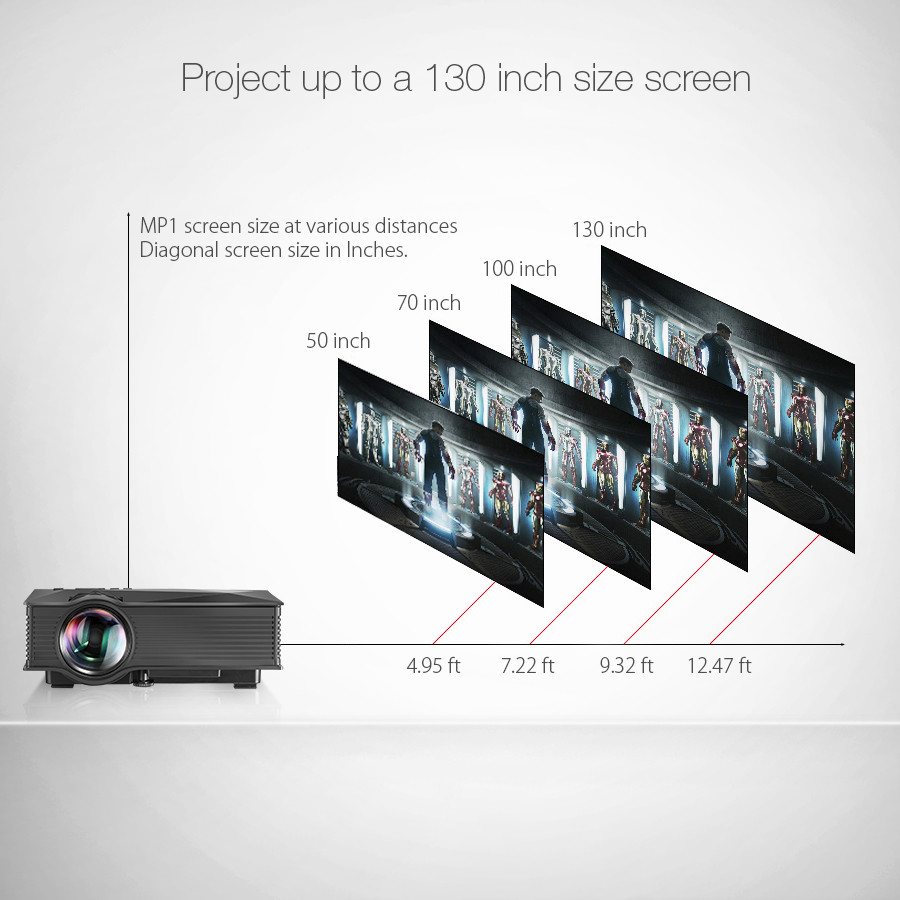




BlitzWolf® BW-MP1 Mini Portable WIFI Wireless Video Led Projector Support 1080P Home Theater Cinema
Description:
Immerse the MP1 in darkness and bring your movies to life on the big screen. With our unique BW link technology you can wirelessly connect your computer, iPhone and Android smartphone to the projector wirelessly. Once paired, anything you play on your device will be shown on the projector screen.
Get the popcorn, dim the lights and get the show started with the BlitzWolf MP1.
Manual: https://drive.google.com/open?id=0B43G7nfpLD1OY0czb211dDVRWG8
Features:
1.Enhanced LED Technology, 20% Brighter than ordinary LED.
BW-MP1 adopts the lasted upgraded LED technology and provides more brightness per watt than ordinary LED projector systems. The long lasting lamp can operate for more than 20000 Hours.
2.BW-Link WiFi Connectivity.
Connect your iPhone/iPad/Android device/Mac/PC with the projector via Miracast/Air-Play. (Supports: Windows 8.1 or above / android smartphone & tablet version 4.2 above/ iPhone & iPad IOS version 7.0 above)
3.Large Screen Experience.
With a native resolution of 800*480 you can create a screen with an image size of 34-130 Inches(Recommend Distance 8.0 ft). The image produced has a contrast of 800:1, and can project an aspect ratio of 4:3 and 16:9.
4.Keystone Function ±15°.
Adjust the image manually with keystone to create a perfectly square distortion free screen.
5.Multiple Input Interfaces.
You can watch your favorite programs with bigger screen via VGA/HDMI/USB/SD card;connect an external speaker via the 3.5 mm headphone jack, or via the AV port, connect PC / Laptop via VGA or HDMI(press "Windows"&"P" and select extend), connect chrome cast / fire stick via HDMI & USB 5V ports, connect DVD / cable box via AV cable, connect playstation PS3 PS4 or X-Box ONE Wii via HDMI cable to enjoy games on so big screen.
Specifications:
| Brand: | Blitzwolf |
| Model: | BW-MP1 |
| Image System: | LCD |
| Brightness: | 1200 Lumens |
| Contrast: | 800:1 |
| Native Resolution: | 800x480 |
| Highest Input Resolution: | 1080p |
| Lamp: | LED |
| Lamp Life: | 20000Hours |
| Lens: | f=125 |
| Operation: | Manual |
| Projection Distance: | 1.07m-3.8m |
| Projection Size: | 34-130 inches |
| Aspect Ratio: | 4:3/16:9 |
| Color: | 16.7M |
| Keystone: | ±15° |
| Power Supply: | 100-240V 50/60Hz |
| Power: | 55W Max |
| Input: | USB/SD/AV/HDMI/VGA/IR/2.4G WiFi display |
| Output: | 3.5mm earphone |
| Speaker: | 8Ω 1W |
| Languages: | 23 |
| Dimension: | 201mm*153mm*67.5mm |
| Weight: | 1Kg |
| Video: | 3GP(H263,MPEG4)/AVI(XVID,DIVX,H264)/MKV(XVID,DIVX,H264)/FLV(FLV1)MOV(H264)/ MP4(MPEG4,AVC)/MPG(MPEG1)VOB(MPEG2)/RMVB(RV40) |
| Audio: | MP3/WMA/ASF/OGG/AAC/WAV |
| Image: | JPG/PNG/BMP |
| Document: | TXT |
How To Adjust The Focus:
Turn on the projector and point it at the surface you would like to project onto. Adjust the keystone ring to make the image square, then rotate the focus ring until the projected image is sharp.
How to pair your phone/Mac with BlitzWolf projector:
Step 1:
Turn on the projector, press "Input" and select "BW-Link", you will see a page with Mode(Miracast/DLNA) and password.
For Apple devices, select the DLNA mode;For Android devices, select the Miracast mode.
Press OK to switch between either modes.
Step 2:
Go to your phone's WLAN settings,scan and pair with the WiFi named "BW-Link-xxxxx" use the password projected on the screen.
Step 3:
For iPhone/iPad, find the Airplay at the pull-up menu, click "BW-Link-xxxxx", switch on "Mirroring" and the connection will be made.
For Macbook, find the Airplay and choose "BW-Link-xxxxx".
For Android devices, find the "Wireless Display" or “Screen mirroring” option in your "Display Settings" or "Wireless & Network -- More" Page.
Click "BW-Link-xxxxx" and the connection will be established.
How to connect the projector to your WiFi network:
After Step 3,open the browser of your iPhone/iPad or your Mac,input this ip:192.168.49.1,then click the first option "Touch icon to make dongle connect to WiFi AP",then you can find your home's WiFi and join the newtwork.
Upgrading firmware:
After connecting, The BW-MP1 will prompt you to upgrade the latest firmware if there is a new version available. When Firmware is upgrading,please DO wait patiently until it is 100% upgraded, once the update is complete; wait 8 seconds, then reboot. Reboot it by unplugging it from the power source, then reconnecting and turning it on again.
Warm tips:
1.Please note the MP1 is designed to only provide a clear image in a dark room.
2.When the remote controller is used,please aim at the infrared receiving sensor.
3.It is not recommended for PPT or business presentations, it is however ideal for home theater movies and video games.
4.Due to copyright restriction from Dolby, this projector does not support Dolby's Audio decoding (Dissable the Dolby option of the device you connect), or you might not get sound from videos.
5.If you are experiencing issues due to DRM, please contact YouTube/Netflix or the service provider if you are receiving an error message.
6.During operation, the fan will work to cool the machine, this ambient fan "Noise" is normal. To ensure long life of the internal components, we recommend turning the projector off every 3-4 hours for 10 minutes to avoid overheating.
Package Includes:
1 x WiFi Projector
1 x User manual
1 x Power adapter
1 x 3 in 1 AV cable
1 x Remote control(battery is not included)
















